2,00,000 Rupees is a premium amount and you deserve the best gaming laptop In this range. Lockdown and work from home are taking a toll on your mind? you feel like blowing off some heads, virtually not literally of course? I’ll help you walk through everything you need to know, step by step to get your hands on the best laptop under 2 lakh for Gaming in India.
Recently I bought an HP notebook primarily for my office work and I could not believe the amount of outdated junk that still sells for double the price I paid for my slick notebook.
I dug deeper and found that it’s even more true when it comes to gaming laptops as some of the gaming laptops selling for 2,00,000 rupees were outgunned by the laptops available for 80000 rupees.
The only reason I could think of why someone would want to spend 2 Lakh rupees on a laptop would be to play some kick-ass high-end AAA games with the best possible graphics and this article is exactly for those people.
For anything else such as 4k video editing or heavy coding, you’re better off with an Apple MacBook Pro, which is a great laptop. But as they say, you can’t game on a Mac and it’s 100% true.
In case you fancy even moderate gaming, Mac isn’t for you. All that said, let’s get down to the actual list of best gaming laptops under 200000 rupees available in the Indian market.
List of Top 5 Best Gaming Laptops Under 2,00,000 Rupees in India 2022
| Best laptop under 2 lakh | CPU + RAM | GPU + VRAM | Cheapest Price |
|---|---|---|---|
 Acer Predator Helios 300 Gaming Laptop Acer Predator Helios 300 Gaming Laptop |
11th Gen Intel Core i9-11900H | 32 GB DDR4 | NVIDIA GeForce RTX 3070 | 8 GB GDDR6 |
 |
 MSI Gaming Vector GP66 Gaming Laptop MSI Gaming Vector GP66 Gaming Laptop |
12th Gen Intel Core i7-12700H | 16 GB DDR4 | NVIDIA GeForce RTX 3070Ti | 8 GB GDDR6 |  |
 Dell G7 7500 Gaming Laptop Dell G7 7500 Gaming Laptop |
10th Gen Intel Core i9-10885H | 16 GB DDR4 | NVIDIA GeForce RTX 2070 | 8 GB GDDR6 |
 |
 HP Omen 10th gen Gaming Laptop HP Omen 10th gen Gaming Laptop |
10th Gen Intel Core i7-10870H | 16 GB DDR4 | NVIDIA GeForce RTX 3070 | 8 GB GDDR6 |
 |
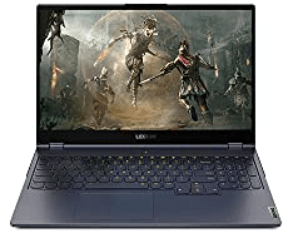 Lenovo Legion 7i Gaming Laptop Lenovo Legion 7i Gaming Laptop |
10th Gen Intel Core i7-10875H | 16 GB DDR4 | NVIDIA GeForce RTX 2070 | 8 GB GDDR6 |
 |
Must have Features and Specifications in Best Gaming Laptops under 2,00,000 (2 lakh) Rupees.
Minimum 1 TB SSD for faster OS boot & Game Launch
It goes without saying, but getting any laptop in 2022 without an SSD storage space is criminal.
But just to make sure I’ll say it out loud that your machine must ship with at least 1 TB of SSD storage. The more the merrier, if it’s 2 TB or greater, even better.
Also, make sure your SSD comes with raid 0 configuration support that would make sure that any future upgrades are seamless and you get to utilize the added storage space to its full read/write potential.
A combination of both SDD and a cheaper HDD is ideal to balance the speed and storage conundrum. Install your OS and Games on SSD and all your media and software on HDD to get the best of both worlds.
CPU for the Ultimate Gaming Laptop Under 2 Lakh ₹ in India
Simply put, get an intel core i9. I believe if you’re putting 2 lakh rupees into a laptop it better come with the best processor available in the market in 2022.
Although there aren’t many laptops in the market that ship with 10th gen or higher intel core i9 processors under 2,00,000 rupees along with a great GPU because the makers leave a few things out for the flagship machines.
That being said there are actually a few models which ship with the flagship CPU chipsets with powerful GPUs, don’t worry those models are on the list.
CPUs you should be targeting in this budget range would be:
- 11th Gen Intel Core i9
- 12th Gen Intel Core i7
- 10th Gen Intel Core i9
- 10th Gen Intel Core i7
yes, don’t settle for anything below 10th gen core i7.
Heart of any gaming machine, THE GPU/Graphics Card
If the CPU is the heart of a laptop then GPU or Graphics Processing Unit is the soul of it.
You don’t want to compromise on the graphics card when you’re trying to get the best gaming laptop for 2 lakh rupees.
Always check out various benchmarks for GPUs and CPUs to verify whether the one you’re getting is worth the money.
To make your life easier I’ve cross-verified 5 benchmarking tools including 3DMark and PassMark to conclude which GPUs deliver the best gaming performance under 2,00,000 rupees and here’s what I found:
In a budget of 2 lakh rupees, the best performing GPUs were:
- NVIDIA GeForce RTX 3070Ti
- NVIDIA GeForce RTX 3070
- NVIDIA GeForce RTX 2070 Mobile
- NVIDIA GeForce RTX 2070 Super Max-Q
If you have an additional 30k to spend, I recommend you go for NVIDIA GeForce RTX 3080 Super Max-Q. Nevertheless, the 4 mentioned GPUs are powerful enough to pull any game in the highest possible settings.
RAM (Random Access Memory) for the BAMMM
A bare minimum of 16 GB of DDR4 RAM can handle all your tasks including ultra settings gaming.
So make sure you get at least 16 GBs of RAM, but at this price honestly, you deserve more. Anything more than 16 GB is welcome, not that you need it but it’ll only make your machine future proof.
One thing to make sure is that the RAM is expandible up to at least 32 GBs, of course, 64 GBs being the ideal.
Although I can’t think of any scenario where your laptop would utilize 64 GBs of RAM.
VRAM (Video RAM) for the WIN
Powerful GPUs need higher RAM to perform up to their full potential without bottleneck.
But what exactly is VRAM? A lot of people confuse between the RAM and VRAM.
VRAM stands for Video RAM, this is the amount of memory reserved for only rendering graphics(videos and images).
A budget laptop does not ship with a dedicated Video RAM and instead uses the system RAM for rendering graphics while the rest of the system RAM is used for running all other system applications.
This works fine as long as you wish to do some light gaming on your work or study laptop, but if you are a serious gamer then the equation just doesn’t cut it.
You need a dedicated high VRAM to power the GPU and render those heavy frames.
Gaming laptops under 2 lakh mostly feature DDR6 VRAMs of 8 GB.
You should always go for 8 GBs or more. Although 6 GB is enough, you gotta get your 2 lakh worth.
RGB (Red Green Blue)
Everyone knows what keyboard backlight is, it’s just the light illuminating your keyboard keys but since when things were that simple.
With new gaming laptops entering the market every month there has been a lot of R&D in the keyboard backlight segment as well and the result is that now we have RGB keyboards, which in turn have many variants.
RGB simply stands for RED GREEN BLUE. Using these three colours you can derive an infinite number of different color shades.
Later you can use these derived colours as the backlight of your entire keyboard or any particular key according to your preference.
Now, you might wonder why you need those fancy lights anyways and the simple answer is you don’t. But since when we stopped making things we don’t use ? ?
But it’s not completely useless, in fact, if you think about it there are a few purposes that it serves:
- It looks cool, who doesn’t like cool?
- It lets you use your keyboard in dark, although a simple white backlight could do the same job but let’s just say red looks cooler?
- Last but not the least, it can actually help you in gaming. You can configure your most used keystrokes in standout colors which might be helpful to quickly engage with while gaming in dark.
Refresh Rate
Are you a gamer? then you must be familiar with the refresh rate of monitors.
The refresh rate is the number of times your screen refreshes while delivering a visual on the screen.
It would appear as a smooth video on the screen however in the backend your processor is quickly pushing various images rapidly multiple times in a second on your screen which is imperceptible to the unaided eye.
The higher the refresh rate, the smoother the visuals look during gaming.
Commonly monitors/panels accompany a standard 60 Hz board however you’re not looking for a normal laptop, are you?
A decent gaming laptop must have at least 120 Hz panel, but because you’re spending 2 lakh rupees on the best gaming laptop.
I’d say, you must go for a minimum of 144 Hz and the upper limit is capped at 300 Hz.
Most AAA games like PUBG, FIFA 20, GTA 5, The Witcher, Far Cry, etc can pull up to 200 FPS in different settings, a monitor that has a refresh rate of 144 Hz bottlenecks at that level.
In short, even if your game is able to generate 200 or 250 FPS it can only be rendered if your display panel supports it.
Although most games do not pull more than 100 FPS and it’s hard to see the difference between 150 and 200 FPS from naked eyes, it’s good to go for the laptops which support up to 250 to 300 Hz refresh rates just to be future proof.
5 Best Gaming Laptops under 2 lakh (2,00,000) Rupees in India (2022 Reviews)
1. Winner: Acer Predator Helios 300
| CPU | 11th Gen Intel Core i9-11900H |
| GPU | NVIDIA GeForce RTX 3070 |
| RAM | 32 GB DDR4 |
| VRAM | 8 GB GDDR6 |
| Storage | 1TB PCIe NVMe M.2 SSD |
| Display | 15.6-inch Full HD (1920 x 1080) |
| Keyboard | RGB |
| Refresh Rate | 300 Hz |
| Battery | 59 Watt Hours (~6 Hrs backup) |
| Weight | 2.30 Kg |
| Ports | 1xRJ45, 1xHDMI 2.0, 1xUSB Type-C™ port (Thunderbolt™ 4), 1xUSB 3.2 Gen 2 port with power-off charging, 1x3.5mm |
Acer Predator Helios 300 2022 version is one of the first laptops to feature 11th Gen Tiger Lake series processors launched by intel.
Acer Predator Helios 300 is your ultimate gaming dream, it’s the best gaming laptop under 2 lakh rupees one could get their hands on.
It comes with the latest 11th Gen Intel Core i9-11900H processor with 8 cores and 16 threads that has a standard clock speed of 2.5 GHz with a maximum clocking of up to 4.9 GHz.
Acer Helios 300 is powered by NVIDIA GeForce RTX 3070 Super GPU which falls just below the flagship NVIDIA GeForce RTX 3080 Super.
It is supported with 8 GB of DDR6 VRAM and it can gulp down whatever you throw at it.
Gaming on this machine is going to be a breeze especially when it’s coupled with a blazing fast 300 Hz 1080p IPS panel which is the icing on the cake.
The maximum brightness however is just an average of around 300 nits which is great for indoor use but does very little to help in outdoor settings.
Although the laptop ships a very well-calibrated display and you wouldn’t want to change much of the default settings.
One thing Acer has done amazingly well on this gaming laptop has to do with its cooling.
Acer Helios 300 uses a 5th Generation AeroBlade Fan with 89 blades designed to increase air intake and keeps your system at a nice, cool temp.
Also, allowing you to maximize your performance by reducing throttling for better sustained performance.
The model is available in 2 other variants as well, viz; RTX 3060 + 360Hz which supports the highest refresh rate for any gaming laptop available in the market.
And the more pocket-friendly version RTX 3060 + 300Hz which costs just under Rs 1,40,000 on Amazon.
RGB keyboard and other lighting such as base lighting and logo illumination can be completely customized from the Armoury Crate as well.
3D mark 13 and PassMark and Geekbench v2 benchmark scores were the best among any laptop under 200000 rupees available in the Indian market.
Far Cry 5 and Witcher 3 pulled up to 125 FPS in FHD turbo maximum graphics setting which is absolutely amazing. The laptop can handle all AAA games in ultra settings without any issues at all.
All this brings me to the battery section of the review, simply put it’s inadequate for this gaming beast. It’s only 59 Watt-hours which falls quite short.
Acer made sure the screen switches to the default of 60 Hz when unplugged to preserve battery.
That does help but the maximum you can expect from the machine is about 4 hours of Netflix on 60% of brightness and around 60 minutes of gaming on performance mode.
Pros
- Powerful hardware and amazing gaming performance
- Blazing fast 300/360 Hz display panel
- The upper surface is almost heat-free, has great thermals, and temperature control
- Thunderbolt 4 + HDMI 2.1
- Full sRGB coverage, easy and highly customizable lighting
- Easy to use and comfortable keyboard and touchpad.
Cons
- No card reader
- Smaller battery
2. Runner Up: MSI Gaming Vector GP66 Gaming Laptop
| CPU | 12th Gen Intel Core i7-12700H |
| GPU | NVIDIA GeForce RTX 3070Ti |
| RAM | 16 GB DDR4 |
| VRAM | 8 GB GDDR6 |
| Storage | 1 TB M.2 SSD (NVMe PCIe Gen4); 2 x M.2 SSD slots |
| Display | 15.6-inch Full HD (2560 x 1440) |
| Keyboard | RGB |
| Refresh Rate | 165 Hz |
| Battery | 65 Watt Hours (~7 Hrs backup) |
| Weight | 2.38 Kg |
| Ports | 1xUSB 3.2 Gen 2 Type-C / DP Alt, 3xUSB 3.2 Gen 1 Type-A 1xRJ45 Ethernet, 1xHDMI (8K @ 60Hz / 4K @ 120Hz) 1xMini DisplayPort 1.4 |
MSI Gaming Vector GP66 Gaming Laptop is a feature-rich ultimate gaming laptop that is powered by 12th Gen Intel Core i7-12700H processor with NVIDIA GeForce RTX 3070Ti graphics card.
i7-12700H is based on Alder Lake-H architecture that has 14 cores and 20 threads which has the clocking speed range between 2.3 GHz to 4.7 GHz.
It is the second fastest processor on the list and is 40% more powerful than the previous Core i7-9750H version or up to 60% faster than Core i7-8750H.
The gaming laptop comes with a mammoth 16 GB of DDR4 RAM which can ve upgraded up to 64 GB.
To complement the 16 Gb of RAM, the MSI GP66 laptop features 8 GB of DDR6 VRAM to deliver a blazing-fast gaming experience.
Coming to the display, the MSI GP66 gaming laptop features a 15.6-inch Full HD (1920 x 1080) display with a 165 Hz display.
While MSI doesn’t specify the maximum brightness but personally I found it pretty good for gaming, watching movies and browsing.
While it’s nothing extraordinary, you wouldn’t have any problems unless it’s bright sunshine.
Gaming on MSI GP66 is a breeze, it is equivalent to its Core i9 counterparts and even better than some as the GPU on the device is the NVIDIA GeForce RTX 3070Ti Mobile which is up to 30% faster than the RTX 2070 Super Max Q variant on the other 2 laptops on the list.
It can easily pull Red Dead Redemption 2 consistently over 60 FPS on ultra settings, not only that idling on Witcher 3 over an hour maintains the steady frame rates without any unexpected dips for a smooth gaming experience.
Other features of the laptop include a 100% sRGB keyboard which can be configured at will to match your favourite styles, 90 dB max audio output which is fairly loud, and a very fast 1 TB Samsung 970 EVO Plus NVMe SSD.
Heating has been handled very efficiently on the gaming notebook MSI GP66 and very large ventilation grilles are provided on the bottom chassis unlike on some other gaming laptops like the Zephyrus G14 or G15.
Maximum keyboard temperatures do not cross 50 C at any point making it usable at all times.
It does get quite loud when cooler boost is on but you get used to it pretty quickly.
The battery remains unimpressive on this years upgraded MSI GP66 and it lasts just over 4 hours on WIFI usage but on the plus side, it takes less than 2 hours to fully charge.
Nevertheless, it’s time MSI ditches it’s smaller batteries in the range of 55-65 Watt-Hours.
The laptop weighs 2.38 Kgs with great build quality which could be said is lightweight given it’s an RTX 3070Ti based laptop which tends to get usually chunkier.
Pros
- Good brightness overall
- NVIDIA GeForce RTX 3070Ti Mobile GPU is blazing fast
- Card reader included
- Well-calibrated display out of the box
- Easy to use and very comfortable keyboard
- Easy Dragon center 2.0 overclocking and undervolting
Cons
- No thunderbolt
- No second M.2 SSD slot
- Smaller battery yet again
- Small trackpad
3. Dell G7 7500 Gaming Laptop
| CPU | 10th Gen Intel Core i9-10885H |
| GPU | NVIDIA GeForce RTX 2070 |
| RAM | 16 GB DDR4 |
| VRAM | 8 GB GDDR6 |
| Storage | 1TB NVMe M.2 SSD |
| Display | 15.6-inch Full HD (1920 x 1080) |
| Keyboard | RGB |
| Refresh Rate | 300 Hz |
| Battery | 86 Watt Hours (~10 Hrs backup) |
| Weight | 2.56 Kg |
| Ports | 1xRJ45, 1xHDMI 2.0, 1xThunderbolt 3, 2xType-A USB 3.1 Gen 1, 1x3.5mm |
Dell’s G7 7500 has been around for a while and for a very good reason.
This gaming laptop which is crafted with a unique Origami hinge design that resembles the robust and firm PC monitor looks, it has slim bezels on three sides and was launched in October 2020 in India.
The display is of 15-inches with Full HD resolution which gets an impressive 300 Hz panel.
The laptop is powered by 10th Gen Comet Lake H-series Intel Core i9-10885H processor, which has 8 cores and 16 threads.
The i9 processor is clocked at 2.4 GHz with a maximum clock speed of 5.3 GHz.
Along with the Core i9 CPU, it features NVIDIA GeForce RTX 2070 Max-Q design graphics card with 8 GB of DDR6 VRAM.
As you already know RTX 2070 is not the premium GPU as the makers are shipping with RTX 3080s now but it wouldn’t come without a dent in your pocket.
For the most part, 2070 can handle whatever you throw at it with ease.
The machine gets a dual-fan cooling system which is quite loud when working at maximum temperatures but the heat dissipation over the surface is minima thanks to the exhausts on the backside.
The G7 7500 has a new “Game Shift” dedicated key which instantly activates gaming mode where the processors and cooling system plunge into a hyper-performance mode.
The keyboard gets a 4 zone full RGB lighting support that can be customized as per your needs along with 12 zone chassis customizable lighting support to mimic your mood and style.
The display gets a max brightness of 300 nits which is great for indoor use but doesn’t quite cut it in outdoor environments.
On the battery front, the Dell G7 gets an impressive 6 cell 86 WHrs battery with fast charging support. It lasts for 70 minutes of intensive gaming and over 5 hours of Netflix time.
It also comes with thunderbolt 3 support which is an all in one port, stereo speakers, and Nahimic 3D Audio with intuitive audio and voice controls.
The weight of the G7 is on the chunkier side as it weighs 2.56 kgs, one of the heaviest on the list.
Pros
- Powerful hardware and performance
- Great battery life
- Fast 300 Hz display
- 100% RGB keyboard
- Thunderbolt 3 support
- One touch game mode key
Cons
- Average brightness in outdoor settings
- Weight on the hevier side
4. HP Omen 15-ek1016TX Gaming Laptop
| CPU | 10th Gen Intel Core i7-10870H |
| GPU | NVIDIA GeForce RTX 3070 |
| RAM | 16 GB DDR4 |
| VRAM | 8 GB GDDR6 |
| Storage | 1TB NVMe M.2 SSD |
| Display | 15.6-inch (1920 x 1080) |
| Keyboard | RGB |
| Refresh Rate | 300 Hz |
| Battery | 70.9 Watt Hours (~7 Hrs backup) |
| Weight | 2.45 Kg |
| Ports | 1xRJ45, 1xHDMI 2.0,1xSD card Reader, 1xType-C USB 3.2, 1xMini DisplayPort,3xType-A USB 3.1,1xThunderbolt 3,1x3.5mm |
The selling point of the HP Omen 15-ek1016TX Gaming Laptop is its massive battery which lasts significantly longer than every other gaming laptop in this list along with the highest refresh rate of up to 300 Hz.
It’s a visual delight for gamers, there are absolutely no frame drops while watching 4k videos or playing the Witcher 3 or far cry 5 which need top of the class 3D rendering.
The max brightness of the IPS panel is around 300 nits with a density of 141 PPI, which could have enhanced the excellent refresh rate but it’s not a deal breaker.
The screen is clearly visible in indoor environments but you might have trouble in daylight.
HP Omen 15 is based on the 10th Gen Intel Core i7-10870H processor which is an 8 core and 16 thread CPU with 16 GBs of DDR4 RAM(2x8GB) which is expandable up to 32 GBs.
The Graphics card features NVIDIA GeForce RTX 3070 max Q GPU with 8 GB of DDR6 VRAM.
HP has gone with the full-sized 4-zone RGB backlit keyboard with 26-Key Rollover Anti-Ghosting Key technology which means the keyboard can register a maximum of 26 key combinations at once, I don’t know if it has a practical usage but it sure sounds cool.
One distinct advantage you get with HP Omen 15-ek1016TX would be the availability of all types of ports. It does not miss out on either of the card reader, type C, or thunderbolt 3 port.
On the cooling front, HP has gone with dual-channel fans, one on either side of the laptop which does the job decently well and the temperature over the surface remain usable throughout.
The laptop handles frames really well, and Wither 3 constantly delivers over 90 frames on maximum settings.
Fans are quite noisy but they are bearable at all times.
The gaming laptop weighs 2.45 kgs and comes with a 70.9 WHrs battery which lasts just over an hour on gaming away from the wall, while normal WIFI usage lasts for just over 6 hours.
Pros
- 300 Hz refresh rate
- dual M.2 NVMe SSD slots
- Thunderbolt 3
- Card Reader
Cons
- Loud fans on extreme gaming
- Could have been priced more competitively
5. Lenovo Legion 7i Gaming Laptop
| CPU | 10th Gen Intel Core i7-10875H |
| GPU | NVIDIA GeForce RTX 2070 |
| RAM | 16 GB DDR4 |
| VRAM | 8 GB GDDR6 |
| Storage | 1TB NVMe M.2 SSD |
| Display | 15.6-inch Full HD (1920 x 1080) |
| Keyboard | RGB |
| Refresh Rate | 144 Hz |
| Battery | 80 Watt Hours (~8 Hrs backup) |
| Weight | 2.10 Kg |
| Ports | 1xRJ45,1xHDMI 2.0,1xUSB 3.1 Type A Gen 1, 1xUSB 3.1 Type C Gen 1,2xUSB 3.1 Type A Gen 2, 1xThunderbolt 3,1x3.5mm |
Lenovo Legion 7i Gaming Laptop has been the most trusted of the gaming laptops selling in the Indian market for over 10 years now.
Launched in April 2020, 10th Gen Intel Core i7-10875H bring the big boy tools to the more affordable intel i7 range.
10875H is the first core i7 processor with 8 core and 16 threads, thanks to the Comet Lake H-series architecture. The base clock speed of Legion 7i is 2.3 GHz and the maximum clocking is up to 5.1 GHz.
Lenovo Legion 7i gaming laptop is available is many RAM variants, this one has 16 Gb DDR4 RAM onboard.
The laptop has 2 M.2 NVMe SSD slots that support raid 0 configurations. The maximum RAM can be extended up to 32 GBs (2x 16 GB).
Due to its 8 cores, the processor is as powerful as you can get in a core i7 machine, also this makes it join the league of the more expensive and powerful i9 based laptops and competes with them on most benchmark tools.
The Graphics card has an NVIDIA GeForce RTX 2070 supermax Q GPU, with 8 GB GDDR6 VRAM which when coupled with the powerful 10th Gen Intel Core i7-10875H gives unmatched results for it’s price point .
Gaming on this lightweight beast is soul-satisfying as the 15.6-inch Full HD screen coupled with a fast display of 144 Hz and 500 nits brightness produces unmatched visuals.
The display’s response time is just under 3ms which is on par with several ROG Strix series models and higher than those of MSI’s lineups.
Gaming on any laptop ultimately comes down to its processors and cooling which lets you keep going without throttling its performance.
I’ve already discussed the powerful hardware but the cooling on this lightweight gaming beast Legion 7i is commendable, to say the least.
It has been managed so well that upon gaming for over one and a half hours I could compare it with my HP ProBook’s heat when I use it for some extended programming sessions.
Lenovo has used its trademark ColdFront 2.0 cooling technology and I can confirm it’s working well for them.
The gaming laptop has numerous heating vents and a big vapor chamber inside to keep things cool at all times. But this does come at a cost, in performance mode when the fan speed is at its peak.
It does get really loud and I’d recommend you do not game on it while in your library unless you want to be kicked out.
Games like Tomb Raider, Witcher 3, and Far cry 5 which need your 3D rendering to be at the best, deliver over 100 FPS consistently on ultra mode, you can’t ask for more.
This also makes it a very juicy choice for a 4k video editing laptop and you can definitely give it a try if you’re thinking of getting a MacBook Pro just for the editing.
Some of its benchmark scores I got were, Geekbench-1317 (Single-core) and 7689 (Multi-core), 6100 on an average in PC Mark, 8231 in 3D Mark, and 3256 in Cinebench R20.
Other features of the Lenovo Legion 7i Gaming Laptop include a 100% sRGB keyboard, other lighting are on the underside of the chassis, and on the vents on the backside of the laptop.
Overall it’s a very colourful look in the dark, which of course can be turned off if you’re not a fan.
Speaker is loud but because it’s at the bottom of the laptop and the sound can be a bit miffed and low when placed on any soft surface like your bed or pillow.
The battery is of 80 Watt Hours and delivers over 6 hours of WIFI usage and can be charged in just under 1 and a half hours which is amazingly fast of an 80 WHrs battery, thanks to the heavy 0.7 kgs, 230W adapter.
Pros
- Ultra-Lightweight for a gaming laptop
- Delivers amazing performance
- Great heat management
- Thunderbolt 3
- 500 nits peak brightness, great for outdoor usage
Cons
- Awkward Speaker position, low base sound
- Fans get too loud in performance mode
2,00,000 rupees is a premium price to pay for a gaming laptop and you must make sure your laptop remains future proof for at least three to four years. To summarize I’d reiterate to go for a laptop with a combination of minimum of 1 TB SSD, 16 GB or more RAM, 8 GB or more VRAM, intel i9 /i7 10th gen processor, RTX 3070, an sRGB keyboard, 144 Hz plus display, and 70+ Whrs of battery life. I went through over 20 best gaming laptops under 2 lakh and a lot of work went into compiling this list, if you found this article useful do let me know in the comments. Also, which laptop do you think is the best under 2 lakh rupees? #choosebetter
———————————— ALSO READ ———————————-







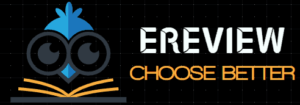

![8 best snow trekking shoes this winter [2022 Edition] best snow trekking shoes](https://ereview.in/wp-content/uploads/2020/10/best-snow-trekking-shoes-100x70.jpg)
