Zeroing down on the best gaming laptops under 1 Lakh could be a tough task not only because 100000 rupees is a huge amount of money but also because there is a lot of outdated junk still selling at exorbitantly high prices which you must not end up wasting your money on.
If you’re looking to buy a new laptop under 1 lakh rupee in 2022 chances are you’re looking forward to doing one of these things:
- Video Editing of 1080p or 4k videos
- High-end Gaming and Streaming
- Heavy Programming/Coding
Because for everything else you’re better off with a laptop in half the price range.
Top 5 Best Gaming Laptops Under 1 Lakh Rupees in India in 2022
| Gaming laptop under 1 lakh | CPU + RAM | GPU + VRAM | Cheapest Price |
|---|---|---|---|
 MSI Gaming GL65 Leopard 15.6" FHD Laptop MSI Gaming GL65 Leopard 15.6" FHD Laptop |
9th Gen Intel Core i7 9750H | 16 GB DDR4 | NVIDIA GeForce GTX 1660Ti | 6 GB GDDR6 |  |
 Acer Nitro 7 AN715-51 15.6-inch Full HD Gaming Laptop Acer Nitro 7 AN715-51 15.6-inch Full HD Gaming Laptop |
9th Gen Intel Core i7 9750H | 8 GB DDR4 | NVIDIA GeForce GTX 1660Ti | 6 GB GDDR6 |  |
 Lenovo Legion Y540 15.6-inch Full HD Gaming Laptop Lenovo Legion Y540 15.6-inch Full HD Gaming Laptop |
9th Gen Intel Core i5-9300H | 8 GB DDR4 | NVIDIA GeForce RTX2060 | 6 GB GDDR6 |  |
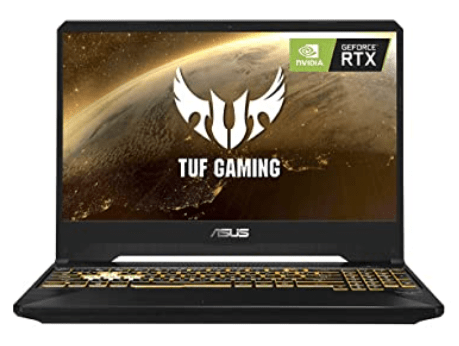 ASUS TUF Gaming FX505DV-AL136T 15.6" FHD Laptop ASUS TUF Gaming FX505DV-AL136T 15.6" FHD Laptop |
AMD Ryzen 7-3750H | 16 GB DDR4 | NVIDIA GeForce RTX 2060 | 6 GB GDDR6 |  |
 Acer Nitro 5 AN715-54 15.6-inch Full HD Gaming Laptop Acer Nitro 5 AN715-54 15.6-inch Full HD Gaming Laptop |
9th Gen Intel Core i5-9300H | 8 GB DDR4 | NVIDIA GeForce GTX 1660Ti | 6 GB GDDR6 |  |
Must have Features and Specifications in Best Gaming Laptops under 1 lakh
A laptop in which you can run AAA games like Farcry 5, GTA 5, PUBG, FIFA 20, Watchdogs, etc in ultra settings or do full-fledged photo or 4k editing on Photoshop, Premiere Pro, After Effects, or CyberLink PowerDirector Ultra should have the following specifications at a minimum :
SSD over HDD
Some people downplay the importance of SDDs but the reality is if you’re buying a laptop in 2022 without SDD you’re committing suicide. I’d say even if your budget is around 40000 rupees, go for SDDs.
SDD stands for Solid State Drives and they are up to 20 times faster than HDDs(Hard disk drives). SDDs have no moving parts, unlike HDDs which make them lighter and more durable and they consume lesser energy as well.
The only drawback is that they are up to 3 times more expensive than an HDD.
The perfect way to go about this is to have a combination of both, at least a minimum of 256 GB SDD for installing your OS and other important applications, and an HDD to store your files such as documents and multimedia.
Graphics Card/GPU
You want to play games, you need a dedicated GPU. Period. If someone tells you that the integrated graphics are good enough, they don’t know what they’re talking about.
Here’s what you need to keep in mind when you’re deciding which GPU you should go for, there are very high-performing GPUs available in the market in today’s time and they cost serious money.
You’re not going to get the best GPU under 1 lakh rupees, you won’t even get one for 2 lakh rupees, there are gaming laptops worth 10 lakh where your hunt might end.
But don’t be disappointed, for 1 lakh rupees you can definitely get a good enough GPU that would handle all your games in ultra settings.
On the verge of sounding controversial, I’d give you an overview of what you should aim for in this budget.
I believe if you’re putting in close to 1 lakh rupees on a laptop you should not compromise on anything. So these are the three GPUs you should be aiming for:
- NVIDIA GeForce GRX 1660Ti
- NVIDIA GeForce GRX 1660
- NVIDIA GeForce RTX 2060
Do not settle for GRX 1650Ti or GRX 1650 if you are really looking for the best gaming laptop under 1 lakh budget.
By this, I do not mean that GRX 1650Ti or GRX 1650 is not capable of high-end gaming but why settle for GRX 1650Ti or GRX 1650 when you can have GRX 1660Ti, RTX 2060, or GRX 1660 in your budget?
RAM
I don’t have to highlight the importance of RAM, everyone who has ever owned even a smartphone knows how laggy things get when you really start testing the machine.
Anything less than 8 GB is criminal and you don’t need more than 16 GB for anything that you intend to do.
So the bottom line is to try for 16 GBs but, 8 GB is not bad either.
Dedicated Video RAM (VRAM)
A lot of people get confused and don’t really understand what VRAM is and what is its significance. VRAM stands for Video RAM, this is the amount of memory reserved for only rendering graphics(videos and images).
A budget laptop does not ship with dedicated VRAM but instead has integrated RAM which means that a fixed amount of system RAM is used only for rendering graphics and the rest of the system RAM is used for running all other system applications.
In a gaming laptop, you cannot do away with the typical system RAM, your GPU needs its own dedicated RAM to power the graphic card and that’s where VRAM comes into play.
A gaming laptop should have a minimum of 4 GB of VRAM or ideally 6 GB of VRAM to power your GPU in a budget of 1 lakh rupees.
Refresh Rate
If you’re a gamer you must be aware of what the refresh rate is, but for all the newbies I’ll still break it down for you.
The refresh rate is the number of times your screen refreshes while rendering a visual on the screen.
It looks like a smooth moving video on the screen but what is happening in the background is that your processor is rapidly pushing different images multiple times in a second on your screen which is imperceptible to the naked eye.
The higher the refresh rate, the smoother the transition of visuals during gameplay.
Typically laptops come with a standard 60 Hz panel but you’re not looking for a typical laptop, are you?
A good gaming laptop must have at least 120 Hz panel, I’d say go for 144 Hz if your budget allows but 120 Hz gets the job done.
As a matter of fact, you need at least 120 Hz display panels to render any true 3D games as NVIDIA’s 3D Vision technology requires a 120 Hz monitor.
Another important point here is that even if your game support let’s say 90 or 120 FPS but if your monitor is only capable of 60 Hz, you’d only be able to see the 60 frames, the rest of the frames are discarded.
So to really have an amazing visual experience your game as well a monitor both must support 120 Hz.
RGB
This is not an absolute dealbreaker but it’s something you look also consider if you’re buying the best gaming laptop under 1 lakh.
RGB stands for Red, Green, and Blue. Using these three colors you can derive an infinite number of different color shades and then use that color as the backlight of your entire keyboard or any particular key according to your preference.
Now you might be wondering what is the use case of an RGB keyboard, well there are three:
- It lets you use your keyboard at night/dark
- It lets you configure a particular key or set of keys with a different color which you might be using a lot for particular game control.
- It adds to the overall aesthetics of your gaming laptop
There are more features that you should look out when you’re buying an expensive laptop, I’ve detailed them at the end of this article because they are not as important as the ones already mentioned.
With that being said let’s get down to the review of actual gaming beats you’ve been waiting for:
5 Best Gaming Laptops under 1 lakh (100000 ₹) Rupees in India (2022 Reviews)
1. Winner: MSI Gaming GL65 Leopard
| CPU | 9th Gen Intel Core i7 9750H |
| GPU | NVIDIA GeForce GTX 1660Ti |
| RAM | 16 GB DDR4 |
| VRAM | 6 GB GDDR6 |
| Storage | 512GB NVMe M.2 SSD |
| Display | 15.6-inch Full HD (1920 x 1080) |
| Keyboard | RGB |
| Refresh Rate | 144 Hz |
| Battery | 51 Watt Hours (~7 Hrs backup) |
| Weight | 2.3 Kg |
| Ports | 1xRJ45, 1xHDMI, 2xType-C USB3.2, 2xType-A USB3.2, 1x3.5mm |
MSI Gaming GL65 Leopard is hands down the best gaming laptop under 1 lakh budget.
MSI is a well-known brand for their gaming laptops and with this one, they have hit it straight out of the park and I say that for a variety of reasons which I’ll go through one by one.
Firstly, you’ll not find a better hardware configuration in any gaming laptop under 100000 rupees or even if you increase your budget by as much as 30,000 Rupees.
This is a beast given there are new laptops coming up with GTX 1660 and GTX 1650 GPUs which cost around the same and some even more than this device.
MSI Gaming GL65 comes with ‘2.6 GHz 9th Gen Intel Core i7 9750H Hex-core processor which clocks up to 4.5 GHz when the load demands.
It comes with 512GB NVMe M.2 SSD and another empty M.2 SSD slot which is a great thing to have. RAM is 16 GB and it can be upgraded up to 64 GBs.
Talking about the GPU it’s absolutely the best in the range, it spots NVIDIA GeForce GTX 1660Ti with 6 GB of dedicated VRAM and it can handle anything you throw at it.
GTX 1660Ti ensures that you can play every AAA game that exists in ultra settings without breaking a sweat.
On the looks front, the machine looks really simple and elegant due to the narrow bezels and slim chassis of the laptop.
The display comes with a 15.6″ full HD screen with a matte finish and 144 Hz panel and frankly, you don’t really need more than that because there hardly exists any game that constantly delivers more than 120 frames per second on ultra settings.
If you are someone switching from a 30 or 60 Hz display monitor, get ready for your mind to be blown.
GL 65 is the successor of GL 63 and it has been greatly improved upon not only in the processor department but also when it comes to the cooling as well.
It has more heat pipes and an additional cooling fan to support its higher-end GPU performance.
Although it does get quite hot while gaming but the heat is dissipated to the upper area of the keyboard where fingers do not touch generally so it will not cause any discomfort.
The fans do make quite a lot of noise when gaming but it’s something you compromise when you buy a gaming machine, so no complaints about that either.
Fans are quiet the rest of the time when using for normal activities, so that’s a good thing.
The RGB Keyboard has three-level per-key illumination which allows you to fully customize each key according to your preference and adds to the aesthetics of this already premium looking gaming beast.
The battery is quite average and lasts about 1 hour 30 minutes to 2 hours if you’re gaming but there is no reason to play games without plugging in.
You’d get frame drops and the processor would not be able to deliver up to full potential.
But for normal usage, it easily goes up to 5 hours which in my opinion is decent.
It takes about 2 hours 20 minutes to change to 100%, which is again the average time for any battery.
Last but not the least, GL 65 weighs around 2.3 kgs, that would be the average for gaming laptops so no compalins regarding the weight.
Gaming laptops are typically really heavy, even as high as 3 kgs.
These power-packed features under 85000 rupees make it a steal deal.
MSI Gaming GL65 an all-rounder, no matter if you’re an office goer or a college student, or a hardcore gamer you cannot go wrong with this one.
It’s truly the best gaming laptop under 1 lakh rupees you can find in India.
Pros
- Metallic body
- 7 fans for cooling
- Full-size arrow keys
- 2 M.2 NVMe PCIe slots
- Value for money
- free Avengers game wouth 4000 rupees
- Extra 3 months free extended warrenty
Cons
- Loud fan noise while gaming
- No HDMI 2.0
- No thunderbolt
2. Runner UP: Acer Nitro 7 AN715-51
| CPU | 9th Gen Intel Core i7 9750H |
| GPU | NVIDIA GeForce GTX 1660Ti |
| RAM | 8 GB DDR4 |
| VRAM | 6 GB GDDR6 |
| Storage | 1 TB SSD (2 512 GB M.2 SSD) |
| Display | 15.6-inch Full HD (1920 x 1080) |
| Keyboard | Red (single color) |
| Refresh Rate | 144 Hz |
| Battery | 56 WHrs (~7 Hrs backup) |
| Weight | 2.5 Kg |
| Ports | 1xGigabit Ethernet, 1xHDMI, 1xType-C USB3.1, 2xType-A USB3.1, 1xUSB 2.0, 1x3.5mm |
ACER NITRO 7 AN715-51 just misses out from the top spot because of its increased weight and subpar battery performance.
These two factors are not directly linked with the gaming performance but they still reduce it’s all in one feel which you get with the MSI GF65.
That being said, it’s hardware is actually top-notch for the price segment and in some cases even outperforms our top pick.
ACER NITRO 7 has ‘2.6 GHz 9th Gen Intel Core i7 9750H hex-core processor which supports maximum clocking of up to 4.5 GHz. It comes with 1 TB NVMe M.2 SSD with 512 GB in each M.2 SSD slot in raid 0 configurations.
For those of you do not know what raid 0 configuration is, it simply means that your memory is seen as 1 single SSD of 1 TB instead of 2 512 GB sticks which greatly improves the read/write speeds.
RAM is 8 GB and it can be upgraded up to 32 GB.
Just as in MSI GF 65, it also comes with an NVIDIA GeForce GTX 1660Ti GPU with 6 GB GDDR6 dedicated VRAM and is capable of running any game you want.
It has a 15.6-inch 144 Hz IPS panel using Nvidia’s G-Sync technology to regulate on-screen frame rates and prevent tearing, with a Full HD (1920 x 1080) resolution which makes sure you do not lose out on any frames that your game supports.
Although the colors might appear a bit flushed and require manual calibration of the display once to get the best out of it. Acer has gone with a matte finish which I always prefer over the glossy display.
Overall the metallic chassis, and slim and sturdy frames give a premium vibe to the laptop.
Keyboard has four-level illumination for the only red color which it comes with, but as I said it misses out on the RGB keyboard.
It comes with 2 fans which can be set to max 6000-6122 RPM instead of default 4000-4500 RPM using Acer inhouse nitrosense software when gaming for a long time, and it does help keep the upper body decently cool.
The noise of the fans is loud but not loud enough to distract you from killing your enemies, it’s certainly quieter if you compare with the MSI GF 65.
However, the battery performance remains an issue in the Nitro series of laptops and this one is no surprise.
You’d get 2-3 hours of juice on normal usage and less than 1 hour if you decide to play games on battery power which in my opinion is below average even for a gaming laptop.
But if you’re not planning on taking it to your work or college, it should not be an issue.
It also weighs 2.5 Kgs which is not too heavy given its gaming laptop but it’s not very convenient to carry around either; in fact, it’s the heaviest laptop in our top 5 list.
Pros
- Great build quality
- Amazing 144 Hz display
- 1 TB SSD (Two NVMe M.2 SSD slots)
- Built-in nitrosense to easily control many CUP & GPU settings
- 300 nits brightness
Cons
- Below-average battery performance
- Average sound output
- Power button on keyboard
- No Thunderbolt support
3. Lenovo Legion Y540
| CPU | 9th Gen Intel Core i5-9300H |
| GPU | NVIDIA GeForce RTX 2060 |
| RAM | 8 GB DDR4 |
| VRAM | 6 GB GDDR6 |
| Storage | 1TB HDD + 256GB NVMe M.2 SSD |
| Display | 15.6-inch Full HD (1920 x 1080) |
| Keyboard | white-backlit keyboard |
| Refresh Rate | 144 Hz |
| Battery | 57 Watt Hours (~5 Hrs backup) |
| Weight | 2.3 Kg |
| Ports | 1xRJ45, 1xHDMI, 1xType-C USB3.2, 3xType-A USB3.1, 1x3.5mm |
Lenovo Legion Y540 81SX0042IN is hands down the best gaming laptop under 1 lakh with an RTX GPU.
The intel/RTX combination is the highlight of this laptop, as RTX 2060 is the best gaming chipset under 100000 rupee and intel architecture makes sure it extracts the most out of it.
The only reason it misses out on the top spot is that it’s an i5 and not an i7, and its poor battery life doesn’t do it justice.
Lenovo Legion Y540 is powered by the 9th Gen Intel Core i5-9300H processor which is a 2,4 GHz quad-core processor with 4.1 GHz max speed.
There is 8 GB GDDR4 RAM which is expandable up to 32 GB and 6 GB GDDR6 VRAM dedicated to the GPU.
For storage, it comes with 1TB HDD and 256GB NVMe M.2 SSD, there are other variants available as well which range from 2 TB HDD to 1 TB SDD.
It has a 15.6-inch 144 Hz IPS panel that provides a resolution of FHD 1920×1080 pixels. With an average of 277 nits brightness, which is not the best in class but it’s decent enough to read the text if you’re in out in moderate light.
However you won’t be able to use it much over the direct sunlight but the matte display ensures that only a little reflection can be seen, and there is no mirroring from surrounding objects.
The white backlight is provided to illuminate the keys which do well enough job, but it’s not an RGB keyboard and you cannot customize the lighting.
There is a fair amount of travel between the keys and the feedback is great.
Mouse keys are also separately provided with the touchpad and make a faint click sound in feedback.
The body is completely built out of plastic but it does not look cheap, the bezels are thin and the webcam is placed at the bottom on the screen which might feel uncomfortable at times.
Overall the laptop is very compact and it’s hard to tell if it’s a gaming laptop. It can be easily carried to college and office as it’s 2.3 kgs which is light for its class.
On the cooling front, Lenovo has done a good job and the laptop is not as hot as Sunny Leone at any given point.
Twin fans are active at all times but they are very quiet and inaudible most of the time.
The noise gets a little louder during gaming but it’s bearable and the hottest parts are at the bottom. The keyboard stays fairly cool throughout.
One of the main pain points of this gaming laptop is its poor battery life, it offers less than 1 hour of gaming on the battery with anything over 60 fps, on normal usage it lasts up to 3 to 4 hours.
Pros
- RTX 2060 GPU with Intel CPU
- Loud and vibrant sound with speakers
- 144 Hz panel
- Good heat management
- Simple looks make it good for multipurpose use
Cons
- No card reader
- Poor Battery Life
- No thunderbolt
4. ASUS TUF Gaming FX505DV-AL136T
| CPU | AMD Ryzen 7-3750H |
| GPU | NVIDIA GeForce RTX 2060 |
| RAM | 16 GB DDR4 |
| VRAM | 6 GB GDDR6 |
| Storage | 1 TB PCIe NVMe M.2 SSD |
| Display | 15.6-inch Full HD (1920 x 1080) |
| Keyboard | RGB Lighting Keyboard |
| Refresh Rate | 120 Hz |
| Battery | 48 WHrs (~5 Hrs backup) |
| Weight | 2.20 Kg |
| Ports | 1xRJ45, 1xHDMI, 2xType-A USB3.2, 1xType-A USB 2.0, 1x3.5mm |
ASUS TUF Gaming FX505DV is the only other best gaming laptop under 100k in India which features NVIDIA GeForce RTX 2060 GPU besides Lenovo Legion Y540.
RTX 2060 is the most powerful GPU that you can get in this price segment. RTX 2060 performs slightly better than GTX 1060 Ti in all benchmark scores but does that mean it actually translates to better gaming performance in ASUS TUF GAMING FX505DV compared with the top 3 laptops? Not really.
RTX 2060 GPU as a standalone might be more capable of pushing more frames and handling load better but the AMD architecture is the bottleneck here and makes sure you can’t really take its full advantage in terms of gaming.
All that being said, it’s still a great gaming laptop and I never really encountered any issues while playing Witcher 3 and GTA 5 on 60FPS in ultra settings.
ASUS TUF GAMING FX505DV comes with AMD Ryzen 7-3750H processor which is a quad-core processor clocked at 2.3 GHz and supports maximum clocking up to 4 GHz.
If you’re looking for an intel equivalent, think of it as somewhere between an Intel i5-9300H and Intel i7 9750H in overall performance.
It has a 16 GB DDR4 RAM which means you won’t be running to the service center as soon as you get your laptop to upgrade your RAM.
Talking about storage it has a 1 TB of PCIe NVMe M.2 SSD and an additional 1x 2.5-inch SATA slot for storage expansion.
Screen size is standard 15.6 inch, with FHD 1920 x 1080 px resolution display of 120 Hz IPS panel.
The screen comes with a matte finish but the overall display looks a little dull and washed.
It could be a problem to use it when sitting somewhere out in daylight as the maximum brightness is around 200-nits, also the colors are not entirely accurate either.
Overall, for daily usage, it’s very average and there are better displays out there.
The keyboard of ASUS TUF GAMING FX505DV is one of its highlights, I loved how they have carefully paid attention to little details.
The spacebar is a little bigger than usual and the arrow keys are separated from the man keyboard.
WASD keys are made of plastic and when illuminated they clearly stand out on the keyboard.
It’s the only laptop with an RGB keyboard on the list hence it’s completely configurable and this is something of a priority for you, this is a great choice.
It comes with a dual-fan setup which is quite loud under maximum load but not loud enough to wake your neighbors.
The heat does not get to the top portion of the laptop, although the GPU side of the laptop does turn very hot.
Overall I found it to be on par with the other laptops on the list as cooling remains an issue in gaming laptops.
48WHrs battery is quite low as most budget laptops ship with at least a 52 WHrs battery nowadays.
You can expect around 3 to 4 hours of screen time on 80% brightness which doing the usual stuff like typing, surfing, Netflix, etc.
But the battery wouldn’t last an hour if you decide to play games on anything over 30 FPS on battery power.
ASUS TUF GAMING FX505DV decently weighs 2.2 Kgs which can be considered slightly below the average weight for a gaming laptop, so carrying it around is not going to be an issue.
Pros
- RTX 2060 GPU under 1 lakh
- 1 TB PCIe NVMe M.2 SSD
- Fast and comfortable keyboard + RGB compatible
- Quick charging in around 1 hour and 30 minuits
Cons
- AMD platform bottlenecks the gaming results
- Dull and washed out display
- no card-reader/USB type C
- Below average battery life
5. Acer Nitro 5 AN715-54
| CPU | 9th Gen Intel Core i5-9300H |
| GPU | NVIDIA GeForce GTX 1660Ti |
| RAM | 8 GB DDR4 |
| VRAM | 6 GB GDDR6 |
| Storage | 2 TB HDD + 256 GB M.2 SSD( OS on SSD) |
| Display | 15.6-inch Full HD (1920 x 1080) |
| Keyboard | Red (single color) |
| Refresh Rate | 144 Hz |
| Battery | 58.75 WHrs (~8 Hrs backup) |
| Weight | 2.490 Kg |
| Ports | 1xEthernet, 1xHDMI, 1xType-C USB3.1, 2xType-A USB3.1, 2xUSB 2.0, 1×3.5mm |
Acer Nitro 5 AN715-54 is the second Nitro series laptop on the list, it has almost the similar specifications as Nitro 7 except it has a 9th Gen Intel Core i5-9300H processor.
2 TB HDD along with 256 GB SSD for storage and comes with a slightly better 58.75 WHrs battery which delivers up to 8 hrs of backup. The rest of the specifications are the same.
The processor used in ACER NITRO 5 is 9th Gen Intel Core i5-9300H is clocked at 2.4 GHz which supports maximum clocking up to 4.1 GHz.
It is good enough for gaming but it’s no i7 although it’s coupled with the same NVIDIA GeForce GTX 1660Ti GPU which ensures you do not face any issues while running AAA games in ultra settings.
On the storage front, in this variant, you get 2 TB of HDD while 256 GB of SDD is provided to install your OS and have your favorite games.
Other specifications include a full HD screen with a 144 Hz refresh rate, 8 GB of DDR4 RAM, and 6 GB of GDDR6 VRAM.
A red-backlit keyboard with four-level illumination looks nice and the bigger touchpad is easy to move around.
One noticeable difference in Nitro 5 is that its maximum brightness is capped at 250 nits unlike 300 nits in Nitro 7.
This is decent for usage in brighter environments but nothing impressive about it.
However, the battery is excellent and lasts around an hour and a half while gaming and over 5 hours in normal usage, courtesy it’s bigger battery, which is great for a gaming laptop.
Pros
- Great battery life considering its a gaming laptop
- Blazingly fast 144Hz display panel
- Accurate color coverage
- Supports RAID 0 storage configuration
- Big arrows for a gaming laptop
Cons
- Lacks SD card slot
- All plastic body
- No Thunderbolt support
- Keyboard gets very hot upon longer gaming
More features to look out in high end laptops
Ports
- Type C ports are becoming increasingly common in laptops now, always prefer the laptops with at least 1 type port.
- Thunderbolt port – Many people confuse between thunderbolt and type C and they are not the same. It’s one of the most multipurpose ports, jointly developed by Intel and Apple together. It has a plethora of uses and Thunderbolt 3 allows for connection speeds up to 40Gbps.
Battery
Gaming laptops are notorious for poor battery life, it’s wise to go for laptops which have a bare minimum of 50 Whrs battery and ideally 60 plus Whrs. A backup of 5 to 6 hours should be the bottom requirement.
Brightness
This is something no one pays attention to before buying a laptop but it often gets frustrating when you realize you can’t use it even when you’re sitting in your balcony as the display is washed and the brightness is really low.
Before buying a gaming laptop always check if it’s maximum brightness is at least 250 nits. Ideally, it should be 300 nits and above.
Take Away
Gaming laptops are an ever-evolving species and no matter which one you buy there is always a better one out there around the corner. To summarize I’d tell you to go for a laptop with a combination of SSD, 8 GB or more RAM, 6 GB or more VRAM, intel i7 processor, GTX 1660Ti, or RTX 2060 GPU, a backlit keyboard, 120 Hz plus display, and 55 + Whrs of battery life. We went through over 50 best gaming laptops under 1 lakh and a lot of work went into compiling this list, if you found this useful do let up know in the comments. Also, which gaming laptop do you think is the best under 1 lakh? #choosebetter
———————————— ALSO READ ———————————-



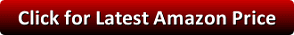




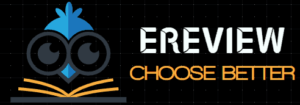

![5 Best Laptop under 200000 ₹ (2 Lakh) in India [Nov 2022] best laptop under 2 lakh](https://ereview.in/wp-content/uploads/2020/10/best-laptop-under-2-lakh-100x70.jpg)
![8 best snow trekking shoes this winter [2022 Edition] best snow trekking shoes](https://ereview.in/wp-content/uploads/2020/10/best-snow-trekking-shoes-100x70.jpg)